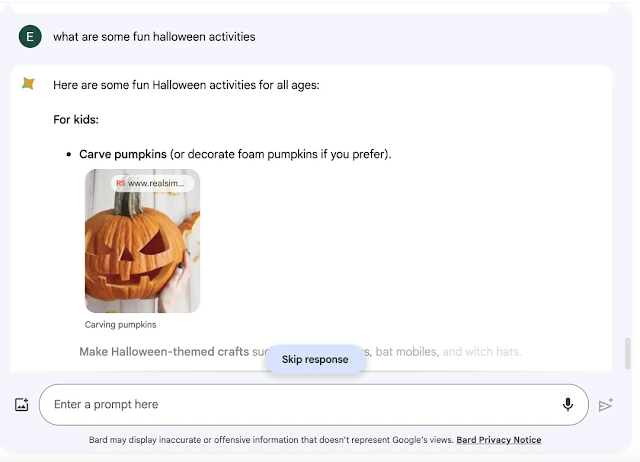A latest feature in Google’s Bard chatbot is allowing users
to receive responses to their questions in real time, meaning that you can see the
answers as they are being generated. Previously, the answers could be viewed only
once they were complete.
The real-time response generation option can also be turned
off. Users can choose from ‘respond in real time’ and ‘respond when complete’
options from the icon in the top-right corner of Bard’s window.
In addition to that, users will be able to cut off Bard while it is generating a response, if they wish to, with the help of a ‘skip response’ option. This would be useful when a user wants to type in another question without having to wait to receive the whole answer.
Responses received form Bard can also be modified and
refined, as well as double-checked using Google Search which is available
directly within the chatbot, represented by its logo in the bottom menu bar.
Other newly added features in Bard include the ability to
summarize more emails at once when the chatbot is being used with Gmail
and the ability to see uploaded images in shared conversations. Google further
adds that Bard can now “better understand” when you need access to your latest
emails.