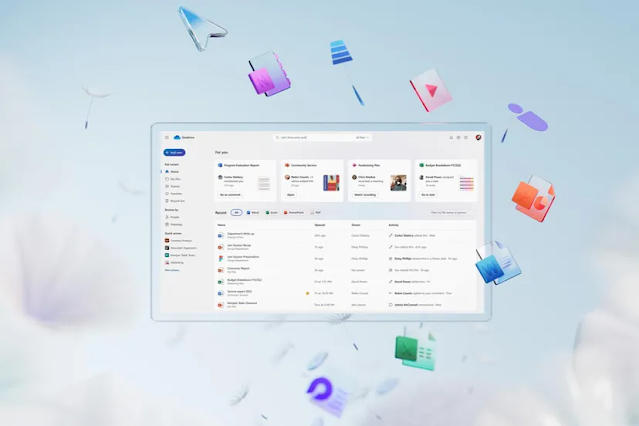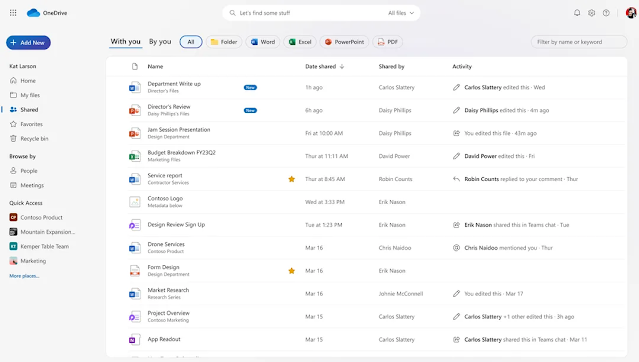Microsoft has developed a new version of OneDrive, which is
the third generation of the OneDrive cloud storage. It includes Microsoft’s Copilot
system, a design upgrade, and major improvements to the processes of managing,
finding, and sharing cloud documents. These updates will be available to all
business users on the web, in Windows, as well as in Microsoft’s Office apps.
Microsoft is making OneDrive faster on the web with improved
offline support, which means that users will be able to launch OneDrive in their
browser without an internet connection. As for the new web app design, OneDrive
will align with the Windows 11 interface, and the latest design changes in both
Office apps and File Explorer.
As a result of an improved shared view and an updated main sharing
UI, users will be able to find and manage their files in a simpler way. For instance,
with the help of a new ‘people view,’ users can easily find files from their coworkers.
They can even select different colors for their folders with the help of new folder
color options.
All files will be immediately accessible in the OneDrive Cloud
Storage, whether they are from OneDrive, Teams, or elsewhere such as emails.
The process of managing permissions to access files has been simplified too. Another
useful option is the ability to select files as ‘favorite’ which will then be discoverable
in the favorites list on OneDrive across Windows 11 and the web.
A new ‘add new’ button is also arriving soon - next summer
to be precise. It will include a list of template suggestions for presentations
and other documents to help with file creation.
Microsoft is also testing some new AI features that are
meant to help users find friends and family in pictures stored on their cloud
storage service. A public preview of these has been planned for early 2024.
You can learn about more upcoming OneDrive features in Microsoft’s
article.