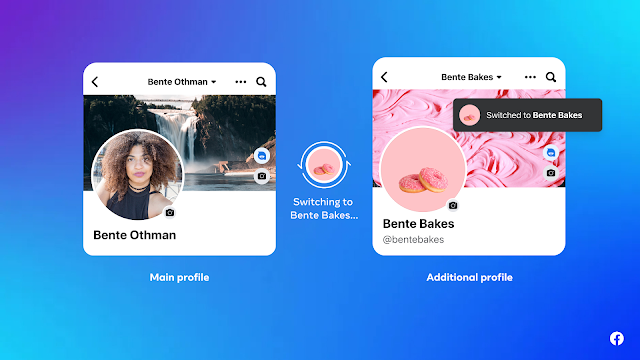To create a customized experience for people on Facebook, Meta
had been testing a new ‘multi profile’ option for more than a year. The company received
positive feedback in return from people who expressed that having a clearer
organization of friends, groups, and interests helped them engage with their
audiences in improved ways.
The multi profiles option is now officially available to all
Facebook users. The option will allow them to create multiple personal profiles
on Facebook and use each of them for exploring different types of interests or sharing
different content with relevant audiences. As a result, each profile will also
have a different feed in alignment with a user’s activity.
One of the benefits of this functionality is that users
will be able to switch between their personal profiles without having to log
out, the same way Instagram allows for profile switching. “Whether you’re new
to Facebook or a longtime user, you may want to keep your personal and
professional relationships separate, or you may want to keep one profile tied
to a community you’re a part of and another profile just for friends,” says
Meta.
Users can have up to four personal profiles within the
option. Meta also clarifies that initially, some features like Dating,
Marketplace, and Professional Mode and payments will not be available to users
in their additional profiles. Additionally, notification and privacy settings for
the additional profiles will be set at default, as they won’t carry over from the
main profile to the others. Moreover, Meta warns that users can’t use their additional
profiles to misrepresent their identity, including age or location. Users who
repeatedly violated Meta’s policies will be disallowed to create additional
profiles.