Zoom has been expanding its niche beyond video chat, with additions
such as email and calendar services and even AI-powered tools. The most recent
feature that Zoom has introduced on its platform is ‘Notes,’ that will let
users can create, share, and edit text documents during video calls.
The Notes option will appear just next to an ongoing video call where you would typically find the chat box, while existing notes can be accessed from the in-meeting navigation bar. During a meeting, members can work on their text documents without having to switch to another screen and relying on third-party tools, hence making it easy to stay present during their meeting.
Notes can be particularly helpful in creating and editing
meeting agendas, sharing them with other members, and receiving feedback, all before,
during, and after meetings. What’s even better is that you will find several
helpful formatting options within Notes, including font, styling, bullets,
colors, and more. You can also add images and links to your Notes. Moreover,
your Notes will be autosaved at regular intervals to keep the changes you make
to them.
It seems like Zoom is gearing up for a competition with big tech companies like Google and Microsoft that have their own office suites. Although, Zoom does require some more work in terms of enhancing the quality of its services if it wishes to keep users loyal to itself against its competitors.