SGE, Google’s latest AI-powered project that has been created
to summarize search results is being upgraded with a new feature that can
exclusively summarize articles on the web. Google is calling it “SGE while browsing.”
“Our aim is to test how generative AI can help you navigate
information online and get to the core of what you’re looking for even faster,”
says Google about the new functionality. In simple words, it will enable users
to acquire key points from long-form content. In addition to that, an “explore
on page” option will further assist users in seeing questions an article
answers and jump to a relevant section to gather more information.
“SGE while browsing” will be first tested with users on the Google
app on Android and iOS, starting coming Tuesday, as part of Google’s
opt-in Search Labs program. Users who have already opted in to SGE will
automatically get access to the feature. Soon after being tested on Android and
iOS, the feature will roll out to Chrome on desktop.
Google clarifies that the article summarizing feature will
only work with free, publicly available articles on the web and not with websites
that have been marked as paywalled by publishers.
In addition to the new feature, SGE is being updated with other improvements as well. One of them is the ability for users to obtain definitions or diagrams within topics like science, economics, history, etc. by placing the cursor above certain words that they wish to know more about. Another is for people learning about coding as well as programmers; the ability to easily understand and debug generated code. This will be done with the help of syntax highlighting that will make it easier to identify keywords, comments and strings.
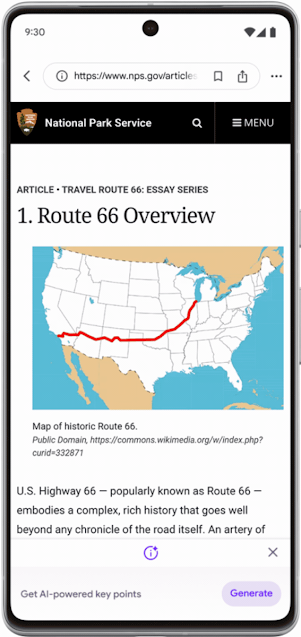 |
| Text-summarizing feature also called "SGE while browsing" |


