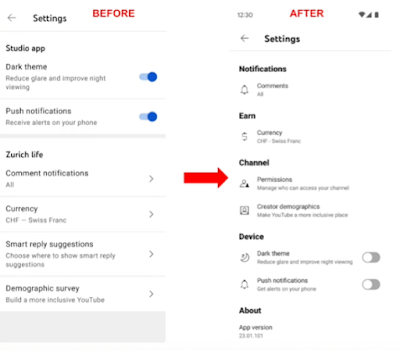YouTube has updated Settings in YouTube Studio to make
navigation of critical elements in the app more convenient. These include a
modernized channel header, navigation chips like ‘switch account’ and ‘Google account,’
an updated Account Management section, and reorganization of Settings into
categories that make them easier to access.
Editing channel banners and other channel information will
be much easier now with the help of a new layout that will allow creators to
make these changes from different surfaces in the app.
The newly added navigation chips will point to commonly used elements such as account switching and content management tools. The updated Account Management section on the other hand will simplify the process of managing channel access permissions and roles.
Lastly, the organization of Settings into categories intends
to match the overall structure of the app. While there hasn’t been addition of
any new tools or features, the updates are meant to improve the functional purpose
and navigation experience for creators on YouTube Studio.
The new YouTube Studio Settings updates are rolling out to all creators on the app in the coming weeks.