As part of the continuous redesigning of Google’s Office
suit, the company announced a new feature for third party apps that allows embedding
of third-party app “smart chips” into Google Doc. The feature is available for Workspace
users as well as those with personal Google accounts.
The process of adding third-party smart chips is simple,
however, a user must first have the app’s add-on installed from the Google
Workspace Marketplace to begin.
Once the add-on is installed, it will allow the user to acquire a share link from the third-party app source that they can paste into their doc. The user will then be prompted to press the tab button, which will bring the smart chip into their doc. As a result, the user will be able to preview the app’s info and work status, and people collaborating within a Google Doc can take a glance at the project’s progress without quitting the document.
One thing to note is that different third-party developers enable
the chip implementation process differently. For instance, Figma lets users pull
interactive previews of Figma and FigJam files into Google Docs, whereas Atlassian
Cloud allows attaching relevant Jira issues that makes tracking them easy inside
a working Doc.