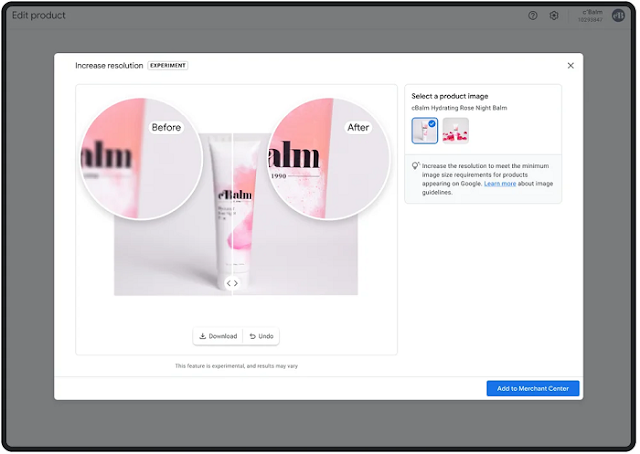Getting deeper into the generative AI shift, Google has
developed a variety of AI-based tools for businesses to make the most out of
their ad campaigns. These include the ability to generate background visuals
for product shots, a feature that summarizes website content, a new Search ad
creation process, and more.
Businesses will now be able to add AI-generated background
visuals to their product shots to enhance the presence of their products.
The feature can be accessed within Google’s Product Studio, and can be used to
“create unique and tailored product imagery for free.” By simply providing a
text prompt to the tool, businesses can generate multiple versions of their product
images. Additionally, the feature will also improve the quality of small or
low-resolution images without causing one the hassle of reshooting.
Another AI tool has been designed to provide businesses summaries of their website pages. Based on the website’s content, the tool will then help enhance ad campaigns by generating “relevant and effective keywords, headlines, descriptions, images and other assets.” These suggestions can be reviewed and edited before being employed.
Next is a new AI Search ad creation process that is meant to
create more personalized and relevant Search Ads. It uses content from a
business’ landing page and existing ads to create a new headline that aligns
more closely with the Search query, top search trends, and the text on the
website.
Within the Search ad domain, Google is also planning to “experiment
with Search and Shopping ads that are directly integrated within the AI-powered
snapshot and conversational mode.” This will allow businesses to create fully
customized ads aligned with Search queries.
Lastly, Google is also simplifying its product feed set-up
process. As a result, businesses’ product feeds will be automatically filled
with the information obtained from their website, hence adding new insights to
highlight their most well-performing products.