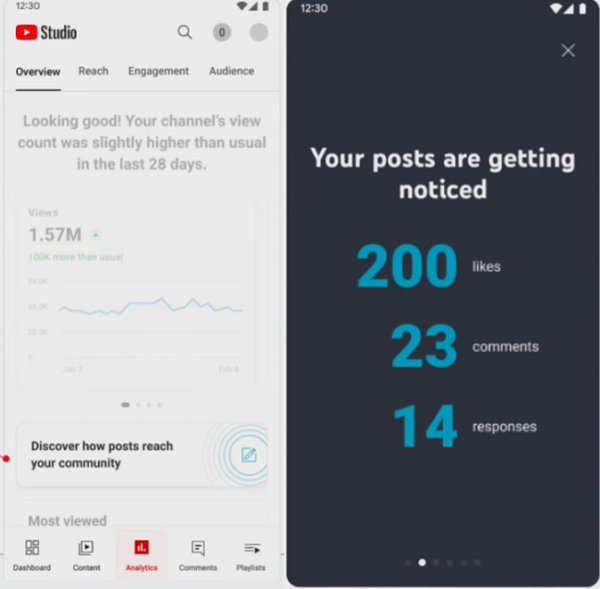YouTube Shorts are becoming increasingly popular on the app,
giving rise to over 50 millions views each day. YouTube is therefore continuing
to add more options related to Shorts to boost engagement with the functionality.
Recently, YouTube has introduced the ability to reply with
Shorts in comments section, new analytics tool called Data Stories, and the option
for subscribers to become channel members directly from Shorts feed.
Data Stories are designed to provide creators with quick insight
into their content’s performance by highlighting key stats. A new join button in
Shorts will allow users to become members of channels they wish to join. This will
create more capacity for users to support their favourite channels by signing
up for memberships.
Replies with Stories will roll out to iOS users this week
and Android users in the coming months.