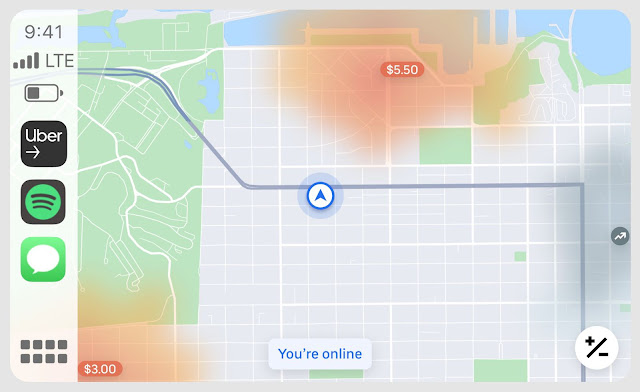Uber drivers with iPhones will now be able to accept trip requests and navigate pick-up and drop-off spots via their car’s infotainment screen, via Apple CarPlay support offered on Uber’s app. Uber is initially rolling out the tool to drivers in the US.
Other than the ability to accept requests and navigating, Apple
CarPlay will allow drivers to add rides to their queue, view more route
options, see side streets in a better way, and check which areas are busy with
the help of heat maps. These processes will be made easier, as drivers won’t
need to look at their phones screens.
Apple CarPlay can be accessed on Uber’s app by connecting the
app to the car’s infotainment system via USB cable or wireless CarPlay. This
will display the option to accept rides on the vehicle’s touchscreen.
Drivers with luxury electric vehicles, including Uber
drivers who have signed up for Comfort Electric, can enjoy these CarPlay
features on bigger screens.