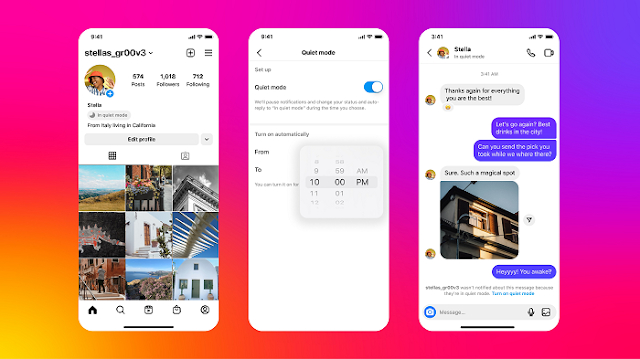Instagram is rolling out three new functionalities to the
app. These include Quiet Mode, the ability to hide recommendations, and new control
options for parents.
The Quiet Mode is designed to enable users to take a break
from the app by switching off all notifications and enabling the auto
responding system in DMs. Enabling the option will also add a ‘quiet mode’ notifier
to users’ profile status. The Quiet Mode time can be manually customized. Instagram
also adds that after the functionality is turned off, a summary of notifications
will be provided to users to let them know what they missed.
According to Instagram, the Quiet Mode feature was created after teen users on the app reported that they were looking for ways to focus, such as at night, during study hours, and at school. Therefore, while all users will be able to use the Quiet Mode, teens in particular will be prompted to try the functionality when Instagram detects that they may be spending excessive time on the app.
Next, a new content control option will let users hide
recommended posts in the app using words, emojis or hashtags. This will mute the
selected topics from users’ recommendations and Explore listings. The option
will be available in the form of a message displayed when a user hides a
recommend post, saying ‘Don’t suggest posts with certain words.’ Users can
either tap on the message to activate the functionality or access it directly in
Privacy settings within the Hidden Words section.
Lastly, the new parent control option is being added to the
Family Center in the app to help parents monitor their kids’ activities on the
platform. More specifically, parents will be able to view their children’s
Instagram settings, including privacy and account settings. “If their teen
updates a setting, parents will receive a notification so they can talk to
their teen about the change,” explains Instagram. In addition to that, parents will
also be able to see the accounts their child blocks.