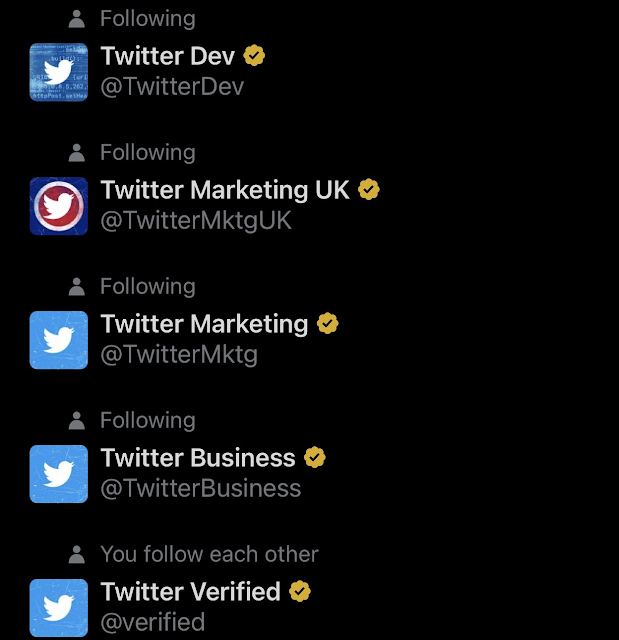In the process of launching new updates as part of its $8
verification plan, Twitter is changing profile tiles for verified accounts. As a
result, verified brand profiles will now appear in square shaped tiles, hence
distinct from regular profiles whose tiles are circular.
Another update that Twitter released for account verification is the gold checkmark. The checkmark and square tiles can together ensure better protection against impersonation attempts and help users detect the authenticity of brand accounts.
In addition to that, Twitter is also rolling out badges for
verification, as part of its new offering ‘Twitter Blue for Business.’ Brands that
subscribe to the offering “can link any number of their affiliated individuals,
businesses and brands to their account.” As a result, affiliated accounts will be
provided a badge of their parent company’s profile picture alongside their blue
or gold checkmark.
Today, we’re rolling out Twitter Blue for Business, a new program that lets businesses distinguish their brands and key employees on Twitter. These accounts will show a square company badge next to their display names. pic.twitter.com/d6sNPqFNnY
— Twitter Business (@TwitterBusiness) December 19, 2022