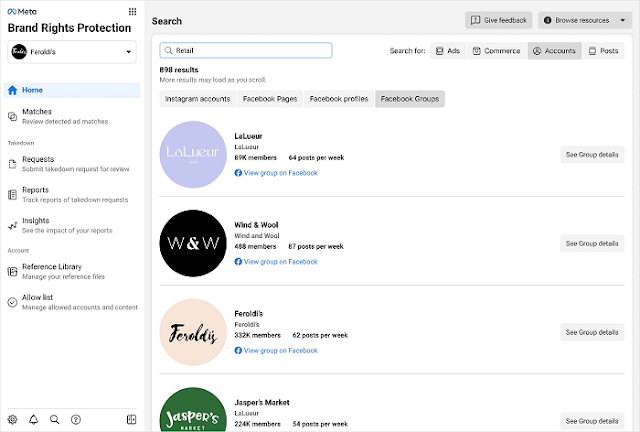Meta is focused on pushing more commercial activity on its
platforms, and with that, the company is also ensuring more safety for brands
by rolling out tools that better detect scammers and counterfeits.
The Business Manager app that Meta launched last year in March
is created to allow brands to upload images of their licensed products, so Meta
can detect any potential violation activities by using the uploaded images as reference
for detection of similar matches.
Meta is bringing improved alert recommendations to the app, based
on expanded detection, as well as the ability for rights holders to upload a
list of Facebook Pages and Instagram accounts that are authorized to use
product images.
Meta is also giving brands the ability to report potentially
infringing ads, Facebook Pages and Instagram accounts used for impersonation,
or for counterfeit, trademark or copyright infringement. “This update will
improve our ability to proactively detect and remove impersonating content,”
says Meta.
In addition to that, Meta is expanding the search tools within the Rights Protection Manager app, along with a new ability to search using Facebook and Instagram URLs and IDs.
To provide better insights to brands for actions taken
against infringement, Meta is launching a new insights dashboard that displays the
last 90 days of reports submitted and subsequent actions taken.
Lastly, rights holders will be able to detect and report
content indicating violation to their intellectual property rights, with a new
IP Reporting API. According to Meta, the tool integrates with its existing
Graph API, “which is the primary way for apps to read and write to the Facebook
social graph.” Meta claims that the integration “allows authorized API users to
more effectively fill out the same fields that exist in the IP reporting forms
in a secure and streamlined way, bringing more efficiency to this process by
allowing users to report content at scale.”