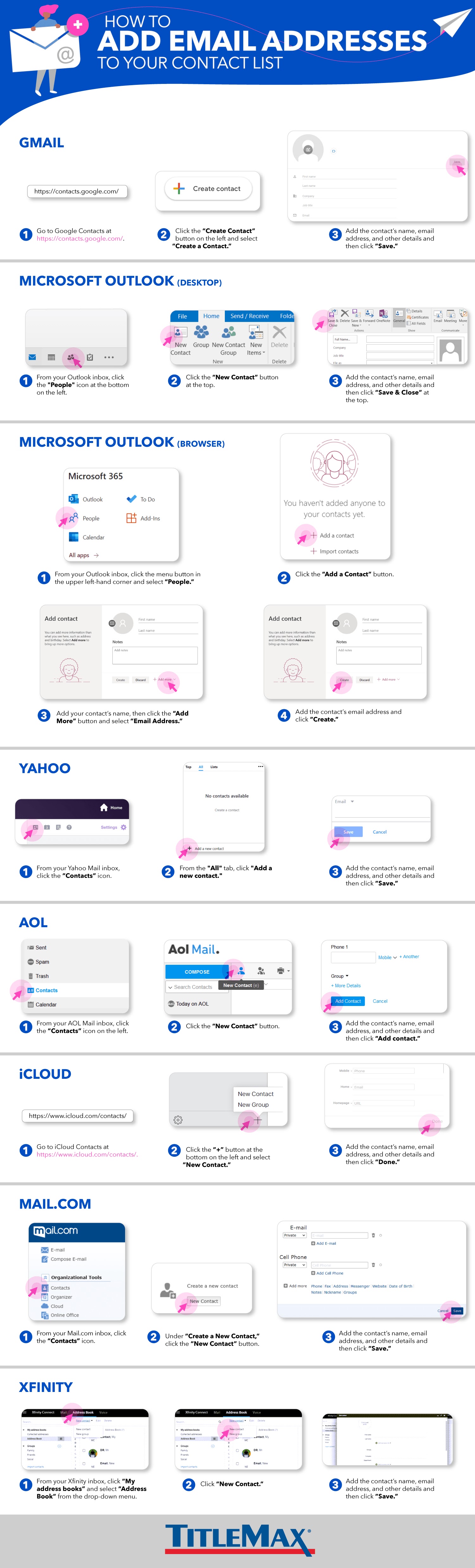Writing emails can take a lot of time out of your day. Sometimes you don't even realize just how time consuming it can actually be, especially if you run a business or work from home or in customer service. Making the process as quick as possible is key to having a productive email session. One way you can do this is by creating and saving email templates. This is especially helpful if you are sending out similar text to many people but can also be as simple as an automatic email signature. Adding email addresses to your contact list is another way to save time. Depending on your email provider there are many different ways to do this.
How to Add Email Addresses to Your Contact List #Infographic
Writing emails can take a lot of time out of your day. Sometimes you don't even realize just how time consuming it can actually be, especially if you run a business or work from home or in customer service. Making the process as quick as possible is key to having a productive email session. One way you can do this is by creating and saving email templates. This is especially helpful if you are sending out similar text to many people but can also be as simple as an automatic email signature. Adding email addresses to your contact list is another way to save time. Depending on your email provider there are many different ways to do this.
- To write a bold letter please use
<strong></strong>or<b></b> - To write a italic letter please use
<em></em>or<i></i> - To write a underline letter please use
<u></u> - To write a strikethrought letter please use
<strike></strike> - To write HTML code, please use
<code></code>or<pre></pre>or<pre><code></code></pre>
And use parse tool below to easy get the style.
strong em u strike
pre code pre code spoiler
embed