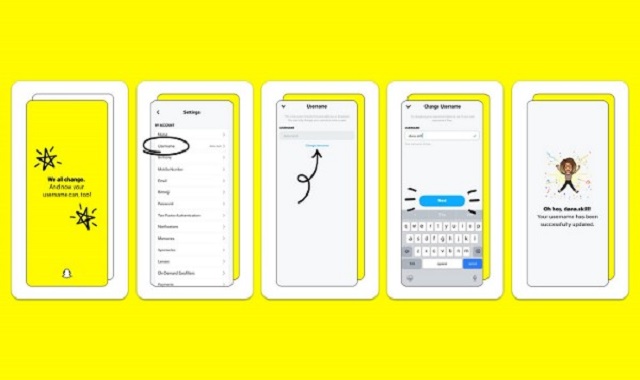Snapchat has announced an important update: you can now change
your username in the app. Moreover, doing so would not cause any damage to your
friends' list, Snap code, Snap score, Memories, or other data for that matter.
The update will be available to users on iOS and Android
starting from February 23.
This would be delightful news for many users, as a lot of us may have set up our Snapchat usernames a long time ago, which we may now be ashamed of. Or perhaps, there may be some who want to change their username just for fun, or because they may have gotten bored of their existing username.
There’s some restriction within this functionality, however,
which is that if you ever choose to change your username, you can not opt for
one that you have already used. Moreover, Snapchat will allow you to change
your username only once per year. Not as fun, right?
To access the functionality, which will be available 23 February
onwards, you can visit your profile settings. In the ‘username’ tab just below
the ‘name’ tab, you can select the option of ‘change username,’ which will be
marked in blue. Then you can type in the username you want to keep and tap on ‘next’
to save it.