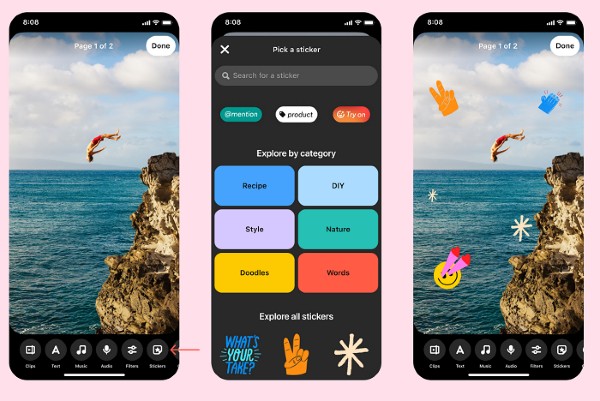Pinterest just announced its two main new features that it had
been testing for some time now, at its annual Creators’ Festival event. These include
Watch, which resembles a TikTok feed displaying Pin content, and Takes, which allows
users to create Pins in response to Idea Pins. A few other updates have also
been introduced.
Pinterest’s latest feed will exhibit a vertical layout for
Pin content including videos and images, that users can scroll through. The feed
has two options: Watch and Browse, that users can switch between. The Browse mode
is Pinterest’s traditional search feed.
Pinterest’s TikTok inspired feed layout shows that the
platform is keen on catching up with latest engagement trends to attract users’
attention. The idea also facilitates the discovery of Pinterest’s video-focused
Idea Pins.
The option of Pin Takes, on the other hand, allows users to
get creative with existing Idea Pins. Take Pins created as a result will appear
in the feed and will be highlighted on original Idea Pins. Pin creators can
then select their most favorite Takes, which will get more priority in terms of
display. With Takes, users can share their experience with products or respond
to Idea Pins to share their own creative version of the original Idea Pin.
Both Takes and Watch mode on the Pinterest feed are valuable
additions considering how they facilitate the platform’s focus on content, and
are likely to increase engagement across the app.
In addition to these features, there are new Stickers for
Idea Pins, including some AR try-on stickers. The Try-On stickers can be used
to add makeup products, for instance, and are meant to enhance users’ online
shopping experience via Pinterest. Over 10,000 Try-On enabled products are
available to choose from.