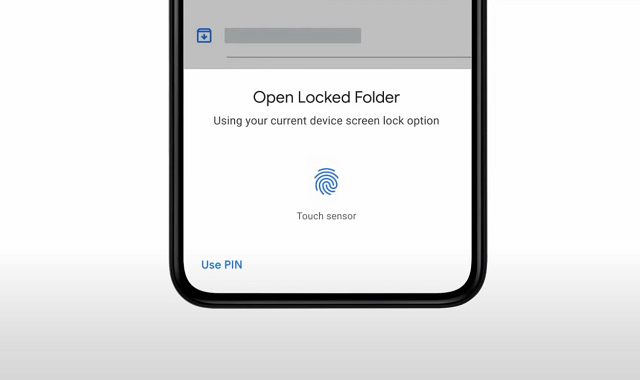
In order to help the users hide away their sensitive photos or videos from the main gallery and save them in a protected folder, Google will soon launch a new Locked Folder feature. According to the company, this folder will be protected via passcode or biometric in all devices having Android OS version 6 or above.
For the latest Pixel phone models, the company has announced to launch the feature in June whereas, for other devices, there is no exact date announced. However, Google has said it will be available “soon”.
The tech giant showed in a video Tweet how parents can use this feature to hide their newly bought puppy images from their children. This could be an example of how parents whose children use their phones can hide stuff not appropriate for their children in Google Photos’ Locked Folder.
With Locked Folder in @googlephotos, you can add photos to a passcode protected space and they won’t show up as you scroll through Photos or other apps on your phone. Locked Folder is launching first on Google Pixel, and more Android devices throughout the year. #GoogleIO pic.twitter.com/yGNoQ8vLdq
— Google (@Google) May 18, 2021
Setting up the Locked Folder feature is pretty simple. The steps include:
- Open Google Photos app
- Go to Library
- Tap on Utilities
- Finally, tap on Locked Folder
From here, you can manually select the pictures you want to secure in this folder. The Pixel users will be able to move directly into the Locked Folder right after capturing but this feature is not yet confirmed for Android cameras.
Remember, every picture that you move to the Locked Folder in the Google Photos app won’t be backed up in the Cloud.
