
When you preview an image attachment on Gmail, on the upper-right corner of the menu will be present a new option “Save to Photos”. However, if you don’t want to even preview the image attachment, you can find the option right beside “Add to Drive”.
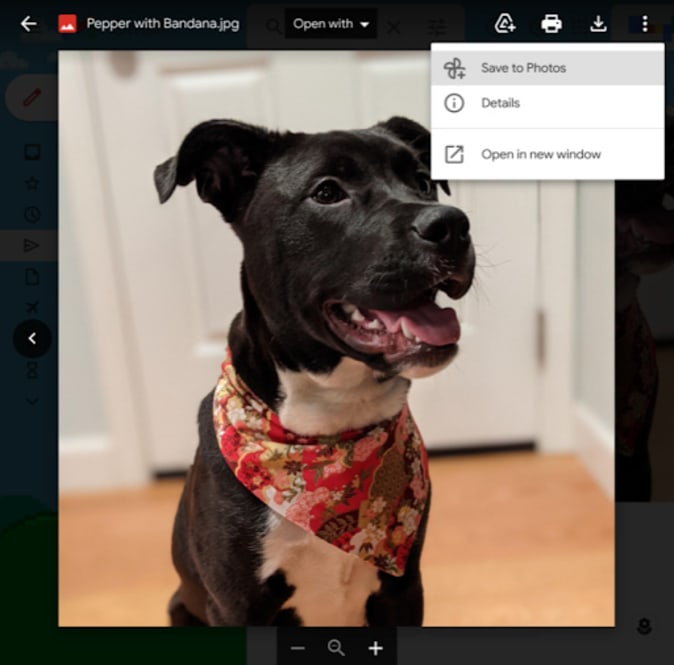
Since it is a gradual rollout, you might get the feature on your app within 15 days. So, make the most of this feature on Google Photos before the service stops offering free unlimited storage. Any photo or video that you will save into Google Photos would be counted towards the limited 15GB free storage for Gmail, slides, spreadsheets, documents, etc.
In order to add more documents or photos, you will have to pay the charges unless you own a Pixel device.

