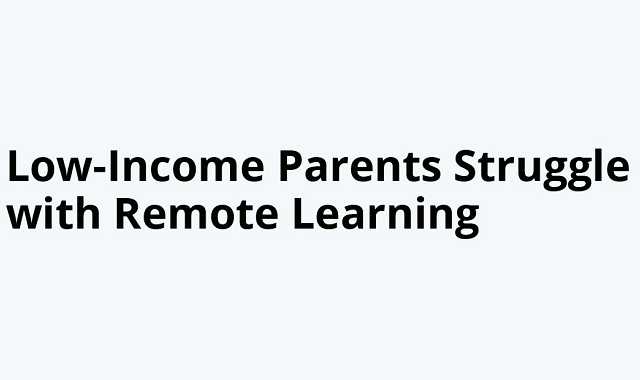
Since every organization has started to rely on digital technology for enhanced growth, the educational sector has also seen a great transition in digitalizing studies. Not only the renowned institutes, but small institutions have also started to digitalize studies. This became an obstacle for low-income parents; their children are unable to complete the school assignments due to the unavailability of a stable internet connection.
As per the data of Pew Research Center, 59 percent of parents having low-income said that their children bear difficulties in doing their schoolwork; either they have to use a smartphone as they do not have a personal computer or use public Wi-Fi because of extremely slow internet at their homes. On the other hand, 30 percent of parents are categorized as middle-income, and as low as 13 percent are classified amongst high-income.
The internet is no more a luxury; it is a necessity for everyone, including workers and students as well. The rise in digital remote learning has also increased the demand for stable internet in the U.S. Along with this, affordability and accessibility have also become a barrier for the parents having low-income.
Pew Research Center took a survey among the adults in 2019 about their thoughts on; “Does the federal government hold the responsibility to provide high-speed internet to the citizen?”. The results came out like 28 percent of the adults think that the federal government does.
The country had been facing the issue for a long time; however, the Covid-19 pandemic added fire to the fuel. Since then, the issue has been up fronted and has become a new topic for public debate.

Infographic by: Statista.com
