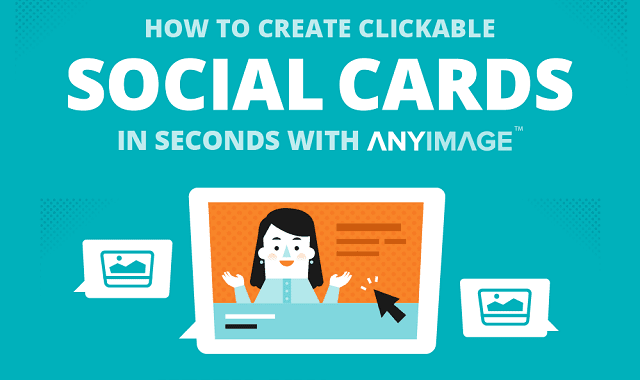Want to drive more traffic from social platforms such as Facebook, Twitter, Google+ and LinkedIn? Learn how to create clickable social / summary cards in seconds (for free) with AnyImage.io
A study by Facebook themselves demonstrated that users were able to increase traffic from the Facebook platform by an impressive 250% by simple implementing clickable social cards.
With AnyImage creating cards is incredibly easy. Simply visit https://anyimage.io and start by uploading an image. You can then set a title, description and destination URL for your social card (the destination URL is the website address that your card will take people to when they click it). You can scroll to the bottom of the page at any point to preview your social card - once you're happy, click finish.
At the end of the process, AnyImage will give you a unique link. This link can be posted to your chosen social platform and will automatically be converted into your clickable social card.
The infographic below walk you though the process in more detail and explains the benefits of using social cards:

Infographic by: anyimage.io
A study by Facebook themselves demonstrated that users were able to increase traffic from the Facebook platform by an impressive 250% by simple implementing clickable social cards.
With AnyImage creating cards is incredibly easy. Simply visit https://anyimage.io and start by uploading an image. You can then set a title, description and destination URL for your social card (the destination URL is the website address that your card will take people to when they click it). You can scroll to the bottom of the page at any point to preview your social card - once you're happy, click finish.
At the end of the process, AnyImage will give you a unique link. This link can be posted to your chosen social platform and will automatically be converted into your clickable social card.
The infographic below walk you though the process in more detail and explains the benefits of using social cards:

Infographic by: anyimage.io