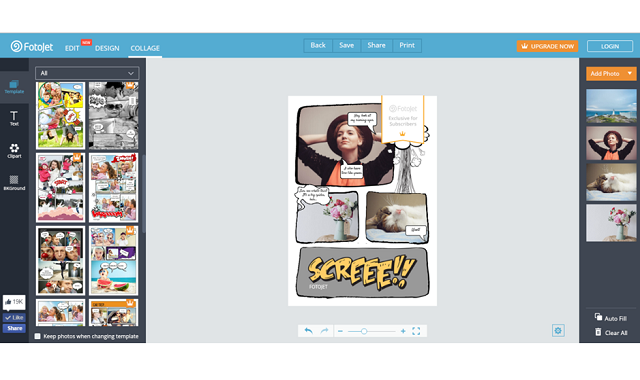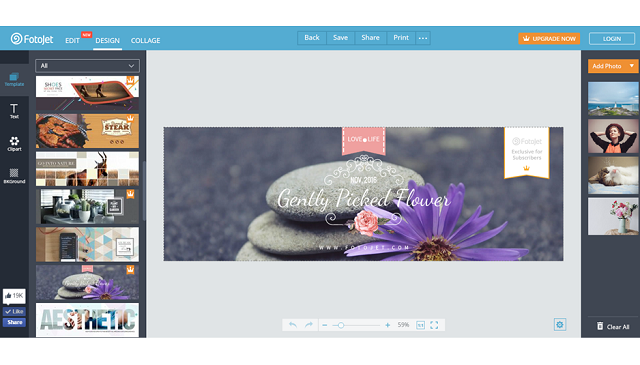If you are any one of them, now you will be happy to learn one of the best graphic tools that can help you to arrange photos creatively. I must recommend FotoJet, an all-in- one graphic tool for photo editing, graphic design and photo collage. This is an online tool, so you have no trouble to download it but are free to use some basic features in any browser. FotoJet can be applied effective anytime, and it is very easy and practice one for you to try.
Let FotoJet to make some wonderful banners
Make your classic and creative photo collage