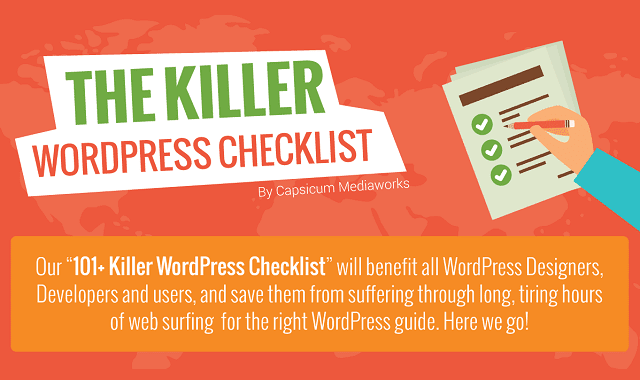WordPress powers more than 20% of the world’s websites on the internet today, and is the most extensively used CMS around the world. And for a very good reason. It’s free, extremely easy to use, and comes with tons of exciting features which help in creating marvelous websites/blogs.
However, even the most experienced WordPress users may make errors at times, or unintentionally skip an important step while developing a WordPress website. That is when, an extensive WordPress checklist with all the possible steps involved in the process of developing a WordPress website, is needed.
Luckily, such a checklist does exist.
The “Killer WordPress Checklist” featured below, includes individual steps involved in every single aspect of developing and maintaining a WordPress website, including the steps for pre-development settings, launch, SEO, security, and maintenance.
All you need to do is download this checklist and keep it handy when you develop a website or blog, and you’ll not need any other resource to help you create a stunning WordPress website.
 Infographic by: capsicummediaworks
Infographic by: capsicummediaworks
However, even the most experienced WordPress users may make errors at times, or unintentionally skip an important step while developing a WordPress website. That is when, an extensive WordPress checklist with all the possible steps involved in the process of developing a WordPress website, is needed.
Luckily, such a checklist does exist.
The “Killer WordPress Checklist” featured below, includes individual steps involved in every single aspect of developing and maintaining a WordPress website, including the steps for pre-development settings, launch, SEO, security, and maintenance.
All you need to do is download this checklist and keep it handy when you develop a website or blog, and you’ll not need any other resource to help you create a stunning WordPress website.
 Infographic by: capsicummediaworks
Infographic by: capsicummediaworks