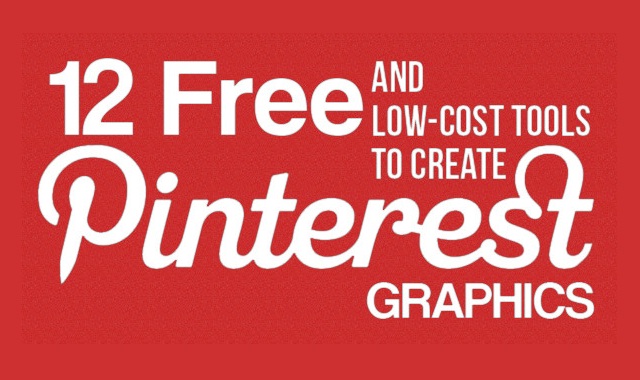If you're not a graphic designer, how can you make those killer graphics that you see on Pinterest that promote blog posts, quotes, or other visuals? How do THEY make them?
They're probably using some sort of Pinterest tool but which one? The secret is out: We've done the guess work and tested out a bunch of tools that you can use for Pinterest or any social media site where you want to promote yourself in a visual way like Instagram, Facebook, Twitter, LinkedIn, Google Plus, or even your own website!
Here are 12 tools, some free and some that don't cost an arm and a leg, that you can leverage to help make you look like a top-notch designer. Featured tools include Canva, Quozio, Pinstamatic, Pinwords, Recitethis, UseChisel, Venngage, QuotesCover, Infogr.am and more! Of course, tools alone can't help you if you don't know what sort of image you want to create. For this purpose, we highly recommend that you do a Google Image Search for whatever wording you want to add to your graphic and find graphical elements to emulate. We're big fans of "standing on the shoulders of giants!"
Infographic by: maximizesocialbusiness